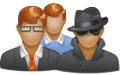- Benz Driver Assitance
- |
- Benz 216 control Units
- |
- Mercedes Electronic
- |
- Technical Info
- |
- Car Tech Info
- |
- MicroTronik
Mercedes Benz 216 Driver assistance Control Units
Park Assist (only in combination with DISTRONIC PLUS)
The new Park Assist system is installed in the CL-Class as an extended special equipment item to supplement DISTRONIC PLUS.The Park Assist acts as a parking aid, and helps to prevent minor bumps when parking.
The Park Assist system helps the driver when parking and unparking with visual distance displays in the instrument cluster and in the rear dome lamp. In addition, the acoustic proximity warning draws the attention of driver to an imminent collision.
Vehicles with Park Assist differ from vehicles with DISTRONIC PLUS primarily in the number of short range sensors installed at the front and rear of the vehicle. In contrast to the PARKTRONIC, the sensors are integrated in the bumper and are therefore not visible.
DISTRONIC PLUS:
• Two sensors at the front• No sensor at the rear
Park Assist:
• Four sensors at the front• Two sensors at the rear
Advanced Parking Guidance (APG)
The parking guidance system will be introduced for the first time in the CL-Class (from 12/06).The parking guidance system helps the driver to find a good-sized parking space at the side of the road and then helps him to park there in the best possible way.
The search for a suitable parking space is performed by radar sensors located in the bumper. It is not necessary to activate the system. When driving at speeds below 40 km/h, both sides of the road are scanned for suitable parking spaces. When a suitable space is found, it is saved in memory for a distance of 15 m.
When traveling at less than 16 km/h, the parking space located is shown in the instrument cluster with a blue symbol and an arrow indicating the relevant side.
The vehicle must now be stopped at the usual parking distance from the space and reverse gear engaged.
The instrument cluster gives the driver instructions to enable him to park in the best possible way.
By default the parking guidance system only displays parking spaces on the passenger side. In order to have parking spaces on the driver side displayed too, e.g. in one-way streets, the turn signal on the driver side must be activated. This only concerns the display of parking spaces; the search for suitable spaces always takes place on both sides of the vehicle.
Vehicles with APG differ from vehicles with DISTRONIC PLUS and Park Assist in the number of sensors installed.
Advanced Parking Guidance (APG):
• Four sensors at the front• Four sensors at the rear
Backup camera with parking assist
A backup camera is available as special equipment in the new CL-Class.
The backup camera system assists the driver when reverse parking and when backing up the car.
A color video camera with wide-angle lens is installed in the trunk lid, which registers the area immediately behind the vehicle.
The video images acquired are transmitted to the backup camera control unit.
All the functions of the backup camera system are controlled centrally by the backup camera control unit. It transmits the real time video images from the backup camera via the COMAND controller unit to the cockpit central display.
The backup camera control unit overlays guidelines on the video pictures. With the aid of these lines the driver can maneuver the vehicle until he has reached the desired parking position.
The backup camera system is activated automatically when reverse gear is engaged. The prerequisite for this is the setting "Automatic in R" in the "Assistance" menu of the instrument cluster control system. The central operating unit then provides two parking modes to choose from, with the most recently selected mode displayed as the default:
• Back-In Parking Mode (reverse parking)
• Parallel Parking Mode (parallel parking)
Backup camera
Backup camera display in COMAND displayAutoHex (Auto Diagnostic scanner) is one of the best Professional scan tools to for Mercedes Benz; Autohex Scanner can test Mercedes Benz Systems effectively and easily, with many powerful features to help you in diagnosing and testing. For more information:
Mercedes Benz Scan Tool
Programming BMW F Series
Description
In this section we add some useful information about some Mercedes Benz 216 Driver assistance System and it features.
Autohex II Reviews
AutoHex II
AutoHex II is your best choice to have full access to dealer functions like coding, adjusting and modules flashing/programming, Contact us for prices
AutoHex Forum
AutoHex Onboard Diagnostic Forum discusses different subjects, if you want to know more about Mercedes Benz, BMW, VW, Audi, Toyota, Nissan, or other cars, join the forum now
Car Technical Information
To test a car you need a professional and technical information, the more information you have, the more easy you can find the fault
Diagnosis and Coding