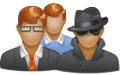- Benz 211 Battery Control
- |
- Benz 211 Systems
- |
- Mercedes Electronic
- |
- Technical Info
- |
- Car Tech Info
- |
- MicroTronik
Mercedes Benz 211 Battery Control Unit
Components location
· B95 Battery sensor (as of 1.6.06) (for description see page 74, 75)· F32 Front prefuse box
· F33 Rear prefuse box
· F34 Interior fuse box
· G1 Battery
· G1/7 Additional battery (up to 31.5.06)
· N10/1 Driver-side SAM control unit with fuse and relay module
· N10/2 Rear SAM control unit with fuse and relay module
· N10/11 Passenger-side SAM control unit
· N82 Battery control unit (up to 31.5.06)
Features of the on-board electrical system
Models 211 and 219 have a two-battery electrical system, consisting of one battery (G1) in the trunk and an additional battery (G1/7) in the engine compartment.The battery (G1) supplies all the electrical consumers in the vehicle and is also used for starting the engine.
The additional battery (G1/7) serves to stabilize the on-board power supply voltage and can be activated in certain situations (e.g. voltage < 10.5 V).
This voltage is not measurable directly at the battery because it is an advance estimate of the voltage of the battery control unit (N82). The voltage actually measurable at the battery is slightly higher.
On-board electrical system management
The on-board electrical system in models 211 and 219 is managed by the battery control unit (N82). It uses the measured current, voltage and temperature values to evaluate the state of the battery and initiates measures to stabilize the on-board electrical system if necessary (e.g. consumer shutoff).Fault messages in the on-board electrical system
The red fault message "Battery - Service Required" is displayed under the following conditions:• Circuit 61 not present (engine running)
• Additional battery voltage < 10.5 V or additional battery defective
• Battery control unit (N82) defective (fault code 9000)
• Coupling relay defective or wiring harness to coupling relay defective
Battery
OverviewBattery (G1)
Location
The battery (G1) is located in the trunk. The precise installation location varies according to model designation (model 211.0 and model 211.2) and equipment (TIREFIT/compact spare tire).
Additional battery (G1/7) (up to 31.5.06)
Location
The additional battery (G1/7) is located on the right at the rear of the engine compartment.
Note
As of 10/05 the AGM batteries with a capacity of 60 Ah, 70 Ah and 95 Ah were changed
to wet-cell batteries with a capacity of 74 Ah and 100 Ah.
Exceptions to this are USA (code 494) and Japan (code 498) versions, model 211.2 with 3rd seat row, taxis and vehicles with engine models OM 642 and OM 648.
On-board electrical system structure
· F30 Second battery additional fuse (up to 31.5.06)· F32 Front prefuse box
· F33 Rear prefuse box
· F34 Interior fuse box
· G1 Battery
· G1/7 Additional battery (up to 31.5.06)
· G2 Alternator
· K57/2 Additional battery relay (up to 31.5.06)
· M1 Starter
· M4/7 Engine and air conditioning electric suction fan with integrated control
· N10/1 Driver-side SAM control unit with fuse and relay module
· N10/2 Rear SAM control unit with fuse and relay module
· N82 Battery control unit (up to 31.5.06)
· Z7/24 Circuit 87 connector sleeve
AutoHex (Auto Diagnostic scanner) is one of the best Professional scan tools to for Mercedes Benz; Autohex Scanner can test Mercedes Benz Systems effectively and easily, with many powerful features to help you in diagnosing and testing. For more information:
Mercedes Benz Scan Tool
Changing Dmaged DME in F Series
Description
In this section we add some useful information about some Mercedes Benz 211 Battery Control System and it features.
Autohex II Reviews
AutoHex II
AutoHex II is your best choice to have full access to dealer functions like coding, adjusting and modules flashing/programming, Contact us for prices
AutoHex Forum
The best place where you can share information about cars repair and onboard diagnostic procedures is an Automotive Tech Forum, AutoHex Onboard Diagnostic Forum invites you to join
Car Technical Information
The key of success in repairing services is the knowlage and information, Microtronik offers free technical information articles to assist independent workshops to improve their skills
Diagnosis and Coding