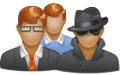- MSA System functions
- |
- Automatic start function
- |
- BMW Electronic Systems
- |
- Technical Info
- |
- Car Tech Info
- |
- MicroTronik
Automatic engine start/stop function MSA system functions


The following system functions for the MSA are described:
· Activating, deactivating the MSA
· Operation conditions of the MSA
· Display in conjunction with the MSA
· Power management
Activating, deactivating and operation conditions of the MSA
After every engine start, the function is automatically active and on stand-by. The MSA button (centre console switching centre) can be used to deactivate the function manually until the next terminal change. Pressing the button is confirmed by a led lighting up.
Permanent deactivation of the function is only permitted in extreme exceptional situations.
During the diagnosis sessions, the MSA function is temporarily deactivated for safety reasons (that means until the next terminal change) to prevent the possibility of an automatic engine start during work in the engine compartment. The status of a temporary deactivation can always be read in the control-module functions by means of (detection of deactivation MSA). Furthermore, the status of the detection / non-detection of an MSA vehicle can be read out in the control-module functions by means of (check installation of MSA) as well as (status encoding MSA).
For reasons of personal safety, it must always be conscientiously determined that the engine start-stop function has been disabled before work in the engine compartment!
The MSA function is only possible if certain requirements are met. The engine is switched off if:
· The vehicle is stationary (speed less than 3 km/h).
· The vehicle has been driven at a speed greater than 5 km/h since the last engine shutdown.
· The gearstick of the manual transmission must be in neutral.
· The clutch pedal must not be pressed.
An MSA stop is prevented if required due to environmental influences, vehicle conditions and engine operating values. The following shutdown inhibitors are possible, for example:
· Engine conditions: engine too cold, engine in start phase.
· Battery status: low battery charge state, excessive battery temperature, determination of the battery charge state not plausible, excessive voltage dip during previous MSA start.
· Excessive energy requirement of switched-on consumer units.
· Air conditioning requests.
· Inadequate brake partial vacuum.
· Various safety requirements: steering wheel movement, etc.
1 The driver brakes until the vehicle comes to a standstill.
2 The driver engages neutral and releases the clutch pedal.
3 The engine continues to run. A shutdown inhibitor is present.
The software-internal operating strategy of the MSA function controls the following actions:
· Automatic switch-on: By means of switch-on requesters (EA), switch-on inhibitors (EV) and MSA deactivators
· Automatic switch-off. By means of switch-off inhibitors (AV) and switch-off requesters (AA), switch-on requesters (EA) and MSA deactivators
· Too high air conditioning output required: the engine is started, as switch-on requester from air conditioning management is present (air conditioning EA).
The driver receives information on the current status by means of corresponding messages in the display in the instrument cluster.
Current EAs, EVs, AAs, AVs and deactivators as well as general status information can be read out using the service function (System check MSA).
Reading out a history of the last saved shutdown inhibitors is possible by means of the service function (Read AV memory). This enables a check of past customer complaints.
The driver has a new indicator light for the MSA in the instrument cluster as acknowledgement.
1 MSA has shut down the engine automatically.
2 MSA fault. MSA is disabled and a Check Control message is displayed.
3 MSA disabled.
The Check Control messages appear when system faults (with or without the necessary component replacement) are active or software-related deactivations have taken place.
The corresponding readout options are available through the service functions (System check MSA) as well as (Read AV memory).
Other service functions serve for additional plausibility checks and checking the functional characteristics (exception: learn / write zero gear sensor).
Power management
The battery status that is calculated in the Advanced Power Management (APM) is a major influencing factor on the MSA. The aim is to enable a reliable start of the combustion engine after a defined immobilization period from the perspective of the vehicle energy system.
The APM monitors the following data: battery charge state, battery temperature, voltage dip during engine start, power requirement of switched-on consumer units. The result of the calculation can be shutdown inhibitor or switch-on requester of the MSA.
In the event of engine shutdown, excessive power consumption must be avoided. To ensure this, at terminal 15 ON and engine OFF, the APM disables all large current consumer units or reduces their consumption. The displays remain active.
The following consumer units are affected:
· Rear-window defroster (demister)
· Mirror heating
· Seat heating
· Heater fan
If the battery charge state drops after an MSA engine shutdown to below a certain limit, the MSA starts the engine even without any action on the part of the driver.
is one of the best Professional scan tools to for BMW; Autohex allows you to diagnose, code, program/flash ecus, and add new keys for BMW. For more information: BMW Scan Tool
Programming BMW F Series